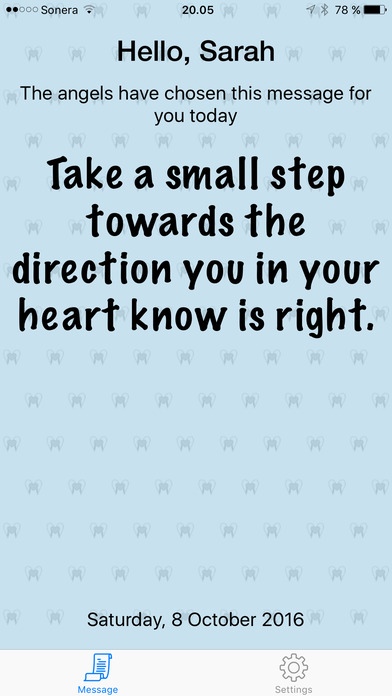AngelMessages 1.1.1
Continue to app
Paid Version
Publisher Description
Have you already connected with your guardian angel? Are you eager to learn more about angels? Maybe have a daily message from them? This calendar has a channelled message for each day of the year for you. We, the scribes, and the angels, the messengers, hope that you heed their gentle words and let them shine their light on your path. The angels have asked us to make the App choose the right message for you each day. That way the right guidance is given to each of you at the right time. It could, of course, be the same as your friends', but very rarely is. Let the angels bring their heavenly guidance and blessings to your daily life. To make this App special for you, fill in your name and customise the wallpaper on the settings page. The colours of the wallpaper are those of the seven chakras. If no changes are made in the settings, all seven wallpapers will be used equally often. If, however, you find yourself drawn to other colours, or even just one colour, it could well be that the angels are telling you to work on that particular chakra, and then you should choose that colour for your wallpaper. A new message will be available at midnight every day. Forgetting to open the App daily doesn t make you lose any messages, because the number of remaining messages decreases only when you read the message.
Requires iOS 9.3 or later. Compatible with iPhone, iPad, and iPod touch.
About AngelMessages
AngelMessages is a paid app for iOS published in the Food & Drink list of apps, part of Home & Hobby.
The company that develops AngelMessages is Merja Rannikko. The latest version released by its developer is 1.1.1.
To install AngelMessages on your iOS device, just click the green Continue To App button above to start the installation process. The app is listed on our website since 2016-10-14 and was downloaded 3 times. We have already checked if the download link is safe, however for your own protection we recommend that you scan the downloaded app with your antivirus. Your antivirus may detect the AngelMessages as malware if the download link is broken.
How to install AngelMessages on your iOS device:
- Click on the Continue To App button on our website. This will redirect you to the App Store.
- Once the AngelMessages is shown in the iTunes listing of your iOS device, you can start its download and installation. Tap on the GET button to the right of the app to start downloading it.
- If you are not logged-in the iOS appstore app, you'll be prompted for your your Apple ID and/or password.
- After AngelMessages is downloaded, you'll see an INSTALL button to the right. Tap on it to start the actual installation of the iOS app.
- Once installation is finished you can tap on the OPEN button to start it. Its icon will also be added to your device home screen.